Windows 7 is easy, productive and enjoyable. Better ways to search and manage files, such as Jump Lists and a more intuitive view on the taskbar, help to perform routine tasks easier and faster. Windows 7 delivers improved performance and reliability, so your computer will work as you want. With support for 64-bit versions can take full advantage of the latest models of powerful computers and efficient components, such as the home team, Windows Media Center and Windows Touch, will provide new opportunities for controlling the computer and files. Experience with Windows 7 and learn how to use it to simplify the work on the computer.
The distribution contains the following publications:
»Starter
»Starter N
»Windows 7 Home Basic
»Windows 7 Home Basic N
»Windows 7 Home Premium
»Windows 7 Home Premium N
»Windows 7 Professional
»Windows 7 Professional N
»Windows 7 Professional VL
»Windows 7 Professional N VL
»Windows 7 Ultimate
»Windows 7 Ultimate N
»Windows 7 Enterprise
»Windows 7 Enterprise N
SKU(Special Kit Unit) version of Windows 7
Below are the necessary conditions for the launch of Windows 7 on your computer:
32-bit (x86) or 64-bit (x64) processor with a clock speed of 1 gigahertz (GHz) or higher;
1 gigabyte (GB) (32-bit) or 2 GB (64-bit system), memory (RAM);
16 gigabytes (GB) (32-bit) or 20 GB (64-bit system) hard-disk space;
DirectX 9 graphics device with WDDM driver version 1.0 or higher.
Install Notes:

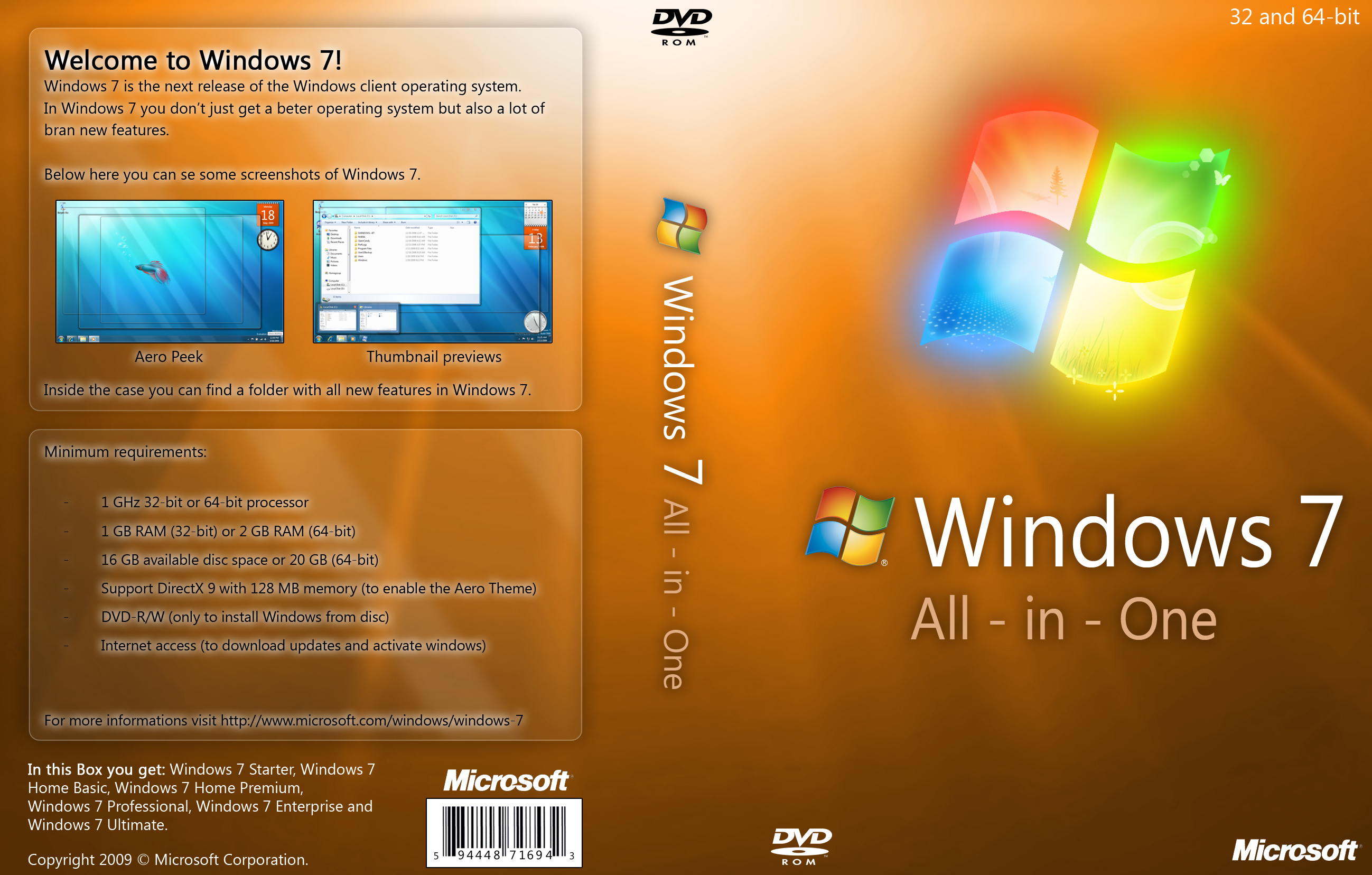



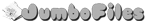
The distribution contains the following publications:
»Starter
»Starter N
»Windows 7 Home Basic
»Windows 7 Home Basic N
»Windows 7 Home Premium
»Windows 7 Home Premium N
»Windows 7 Professional
»Windows 7 Professional N
»Windows 7 Professional VL
»Windows 7 Professional N VL
»Windows 7 Ultimate
»Windows 7 Ultimate N
»Windows 7 Enterprise
»Windows 7 Enterprise N
SKU(Special Kit Unit) version of Windows 7
- Windows 7 N: Windows 7 N is meant for European market, and includes the same functionality as Windows 7, except that it does not include Windows Media Player and related technologies such as Windows Movie Maker.
- VL are volume license editions for business enterprise customers and uses MAK (Multiple Activation Keys) or KMS (Key Management Server) to activate.
Below are the necessary conditions for the launch of Windows 7 on your computer:
32-bit (x86) or 64-bit (x64) processor with a clock speed of 1 gigahertz (GHz) or higher;
1 gigabyte (GB) (32-bit) or 2 GB (64-bit system), memory (RAM);
16 gigabytes (GB) (32-bit) or 20 GB (64-bit system) hard-disk space;
DirectX 9 graphics device with WDDM driver version 1.0 or higher.
Install Notes:
- Extract or join the files using 7zip.
- Burn the ISO file on a DVD or create a bootable USB.
- Tool for creating bootable DVD or USB can be downloaded from HERE.
- Restart computer and set boot sequence by entering your computer BIOS.
- Insert Disc or USB and then restart again.
- Follow on screen instructions.
- Activate the OS using DAZ Loader. - DAZ Loader can be found HERE.
- Enjoy.
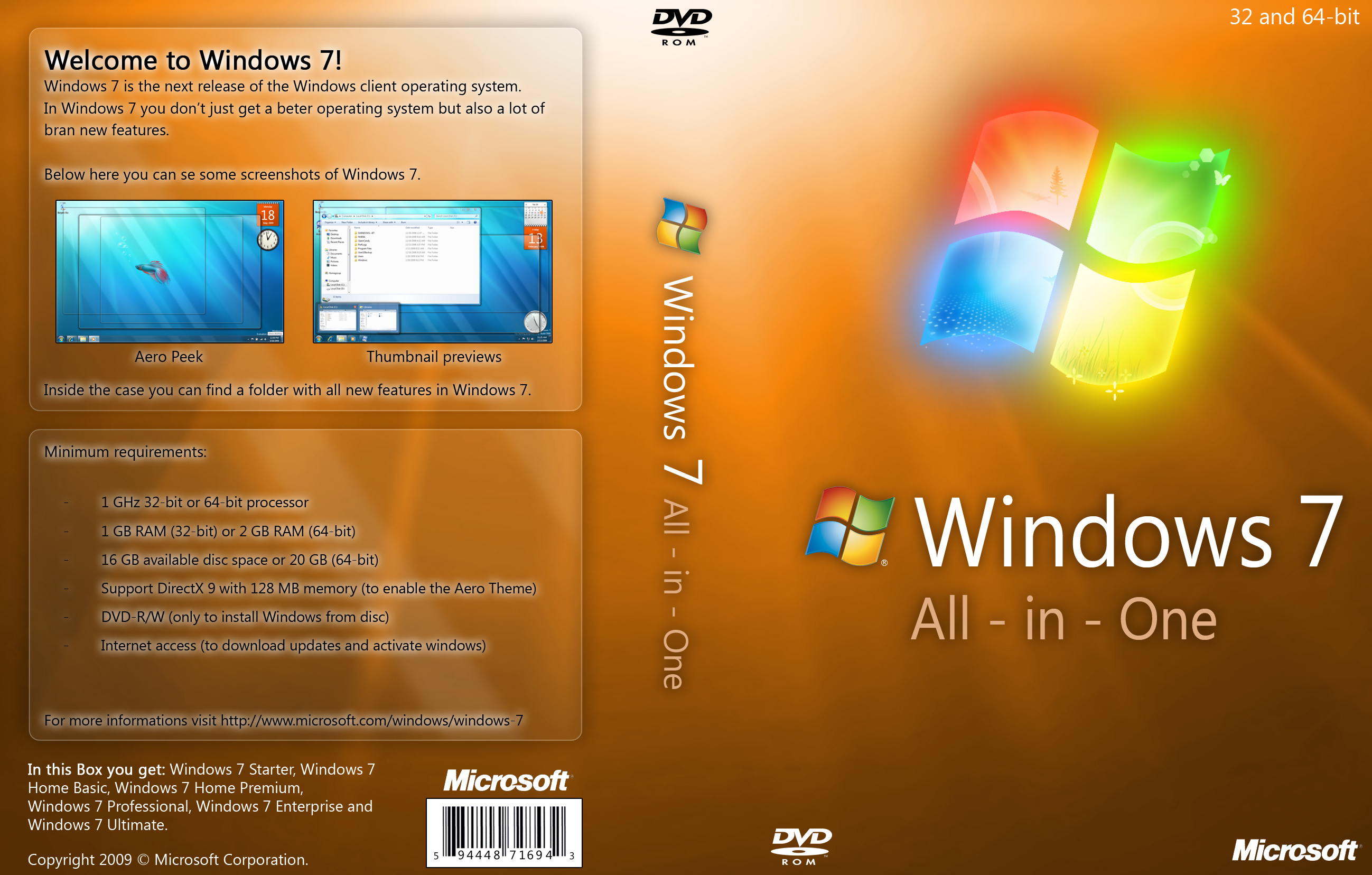



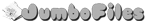
jumbofiles.com 1GB Download Links:
Windows 7 AIO SP1 Integrated March 2012 (32bit / x86) 3.3GB
Windows 7 AIO SP1 Integrated March 2012 (64bit / x64) 4.4GB
Part 1 | Part 2 | Part 3 | Part 4 | Part 5
_________________________________________________________________________________
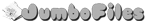
jumbofiles.com 200MB Download Links:
Windows 7 AIO SP1 Integrated March 2012 (32bit / x86) 3.3GB
Part 01 | Part 02 | Part 03 | Part 04 | Part 05 | Part 06 | Part 07 | Part 08 | Part 09 | Part 10
Part 11 | Part 12 | Part 13 | Part 14 | Part 15 | Part 16 | Part 17
Windows 7 AIO SP1 Integrated March 2012 (64bit / x64) 4.4GB
Part 01 | Part 02 | Part 03 | Part 04 | Part 05 | Part 06 | Part 07 | Part 08 | Part 09 | Part 10
Part 11 | Part 12 | Part 13 | Part 14 | Part 15 | Part 16 | Part 17 | Part 18 | Part 19 | Part 20
Part 21 | Part 22 | Part 23
(Only Part 03 Using Rapidshare Download Link)
_________________________________________________________________________________
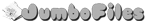
jumbofiles.com 200MB Download Links:
Windows 7 AIO SP1 Integrated March 2012 (32bit / x86) 3.3GB
Part 01 | Part 02 | Part 03 | Part 04 | Part 05 | Part 06 | Part 07 | Part 08 | Part 09 | Part 10
Part 11 | Part 12 | Part 13 | Part 14 | Part 15 | Part 16 | Part 17
Windows 7 AIO SP1 Integrated March 2012 (64bit / x64) 4.4GB
Part 01 | Part 02 | Part 03 | Part 04 | Part 05 | Part 06 | Part 07 | Part 08 | Part 09 | Part 10
Part 11 | Part 12 | Part 13 | Part 14 | Part 15 | Part 16 | Part 17 | Part 18 | Part 19 | Part 20
Part 21 | Part 22 | Part 23
(Only Part 03 Using Rapidshare Download Link)



0 comments:
Post a Comment